Save to Notion
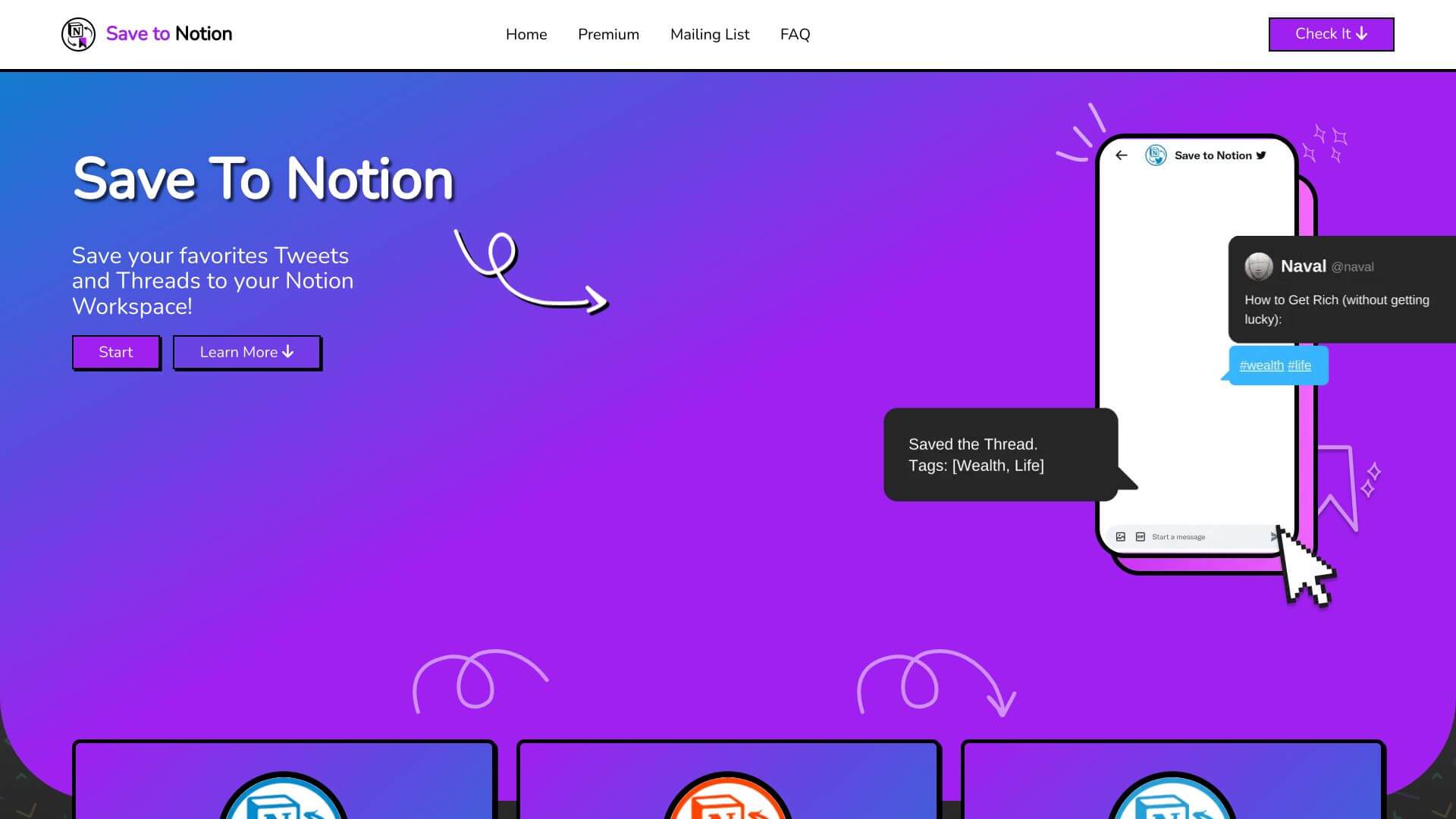
Discover Save to Notion, your go-to browser extension for seamless bookmarking and content clipping directly into your Notion workspace.
Key Features of Save to Notion
- Clipping and Categorization: Clip tweets, threads, Reddit posts, and more effortlessly. Categorize with tags to keep everything organized.
- Privacy and Database Integration: Save privately via DM, ensuring your bookmarks are secure. Find all your saved content in one powerful Notion database.
- Versatility Across Platforms: Save Telegram content, connect multiple databases, and edit properties. Search, delete, and restore with ease.
Why should you use Save to Notion?
Save to Notion, the unofficial Notion clipper, streamlines your workflow by enabling quick additions of pages, emails, books, movies, and more to your Notion workspace. Acting as a bookmark or clipper, the extension allows you to directly modify properties in the pop-up window that appears after clipping content. It provides the flexibility to create multiple forms and save highlighted text from an article, simplifying the process.
While configuring the extension requires setting up forms for each type of content, Save to Notion becomes a time-saving asset afterward. This browser extension is invaluable for anyone regularly copying and pasting information from web pages into Notion. Instead of toggling between browser tabs or applications, you can save all the information with a single click into the appropriate Notion database.
Save to Notion facilitates the effortless saving of web pages into pages or databases on Notion.so. Moreover, it goes beyond by allowing you to highlight text on the page and use 'add highlight' to include it in the Notion page—ideal for noting essential passages during article readings. With customizable forms, you can tailor them to various needs and databases.
To install Save to Notion, simply add it as a browser extension. Visit the extension page with your browser to install directly.

 By
By 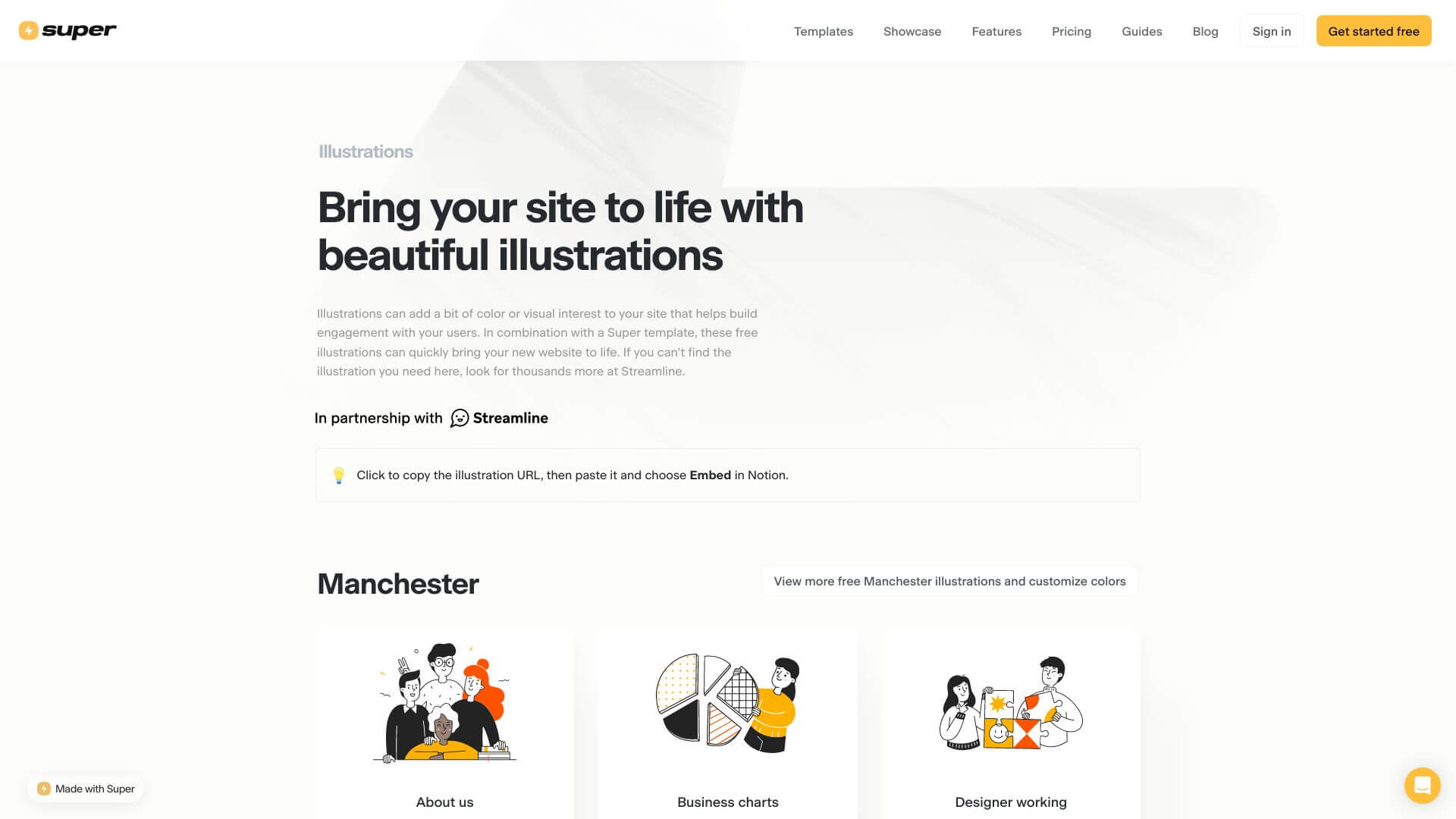
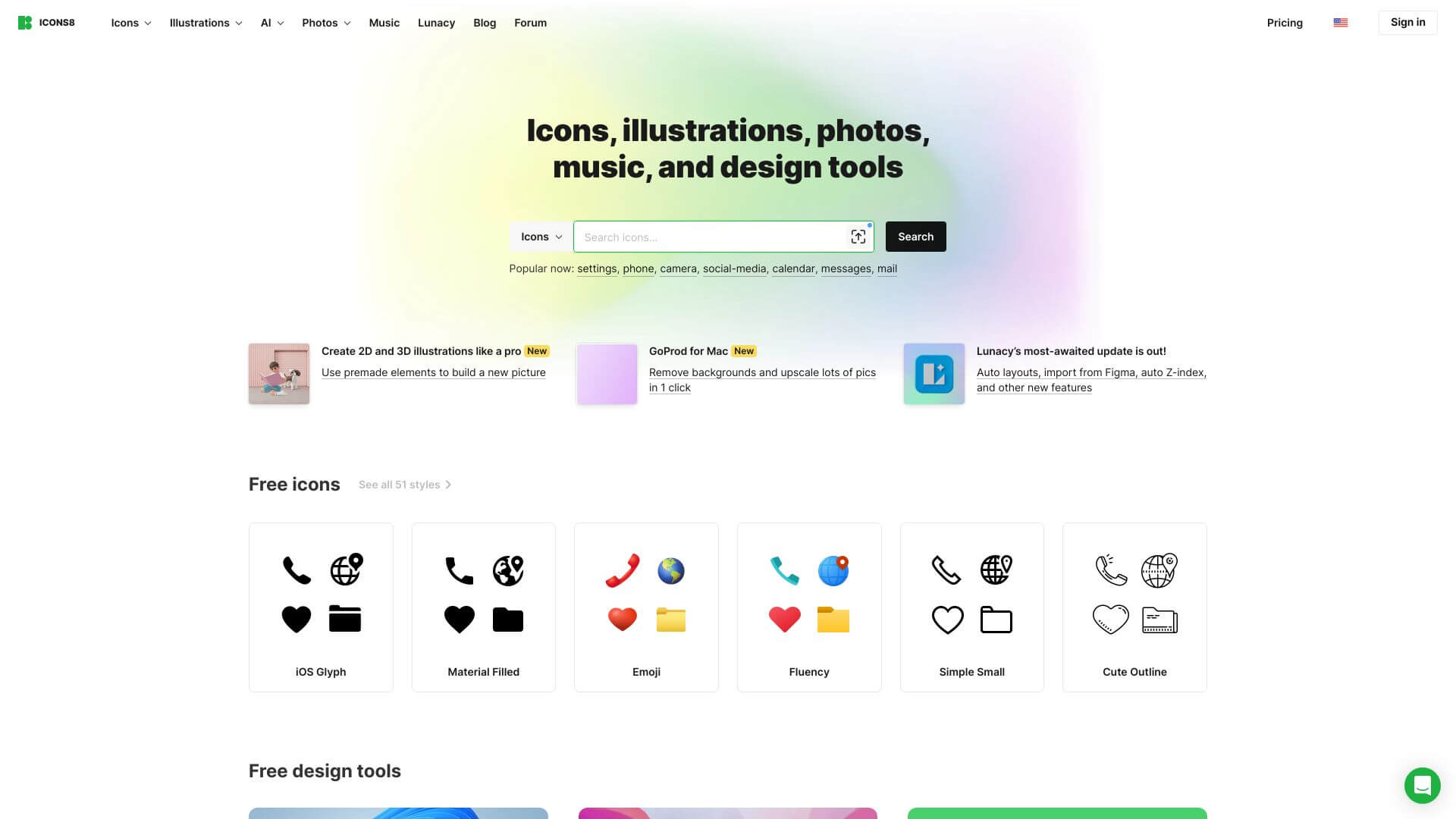
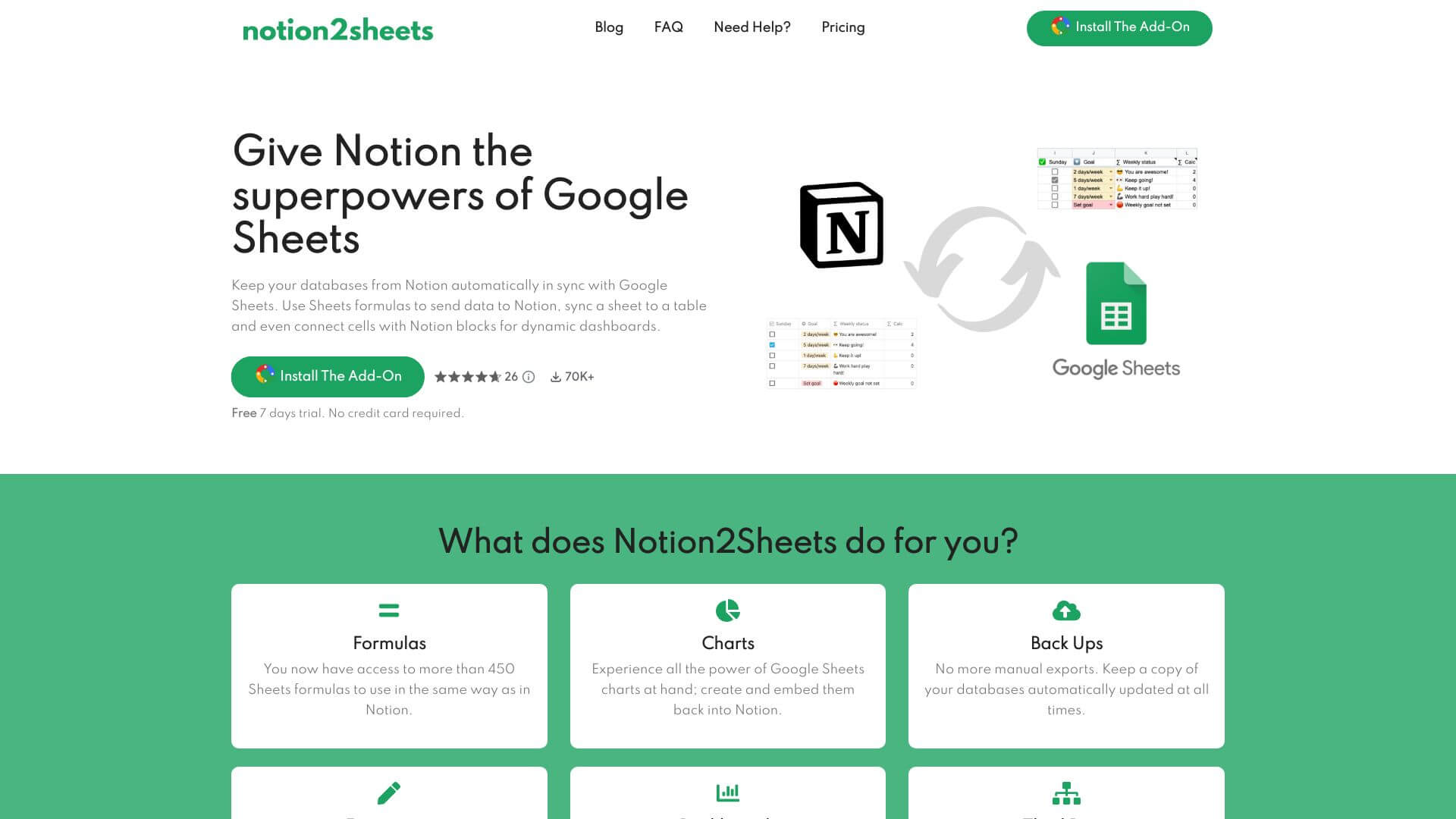
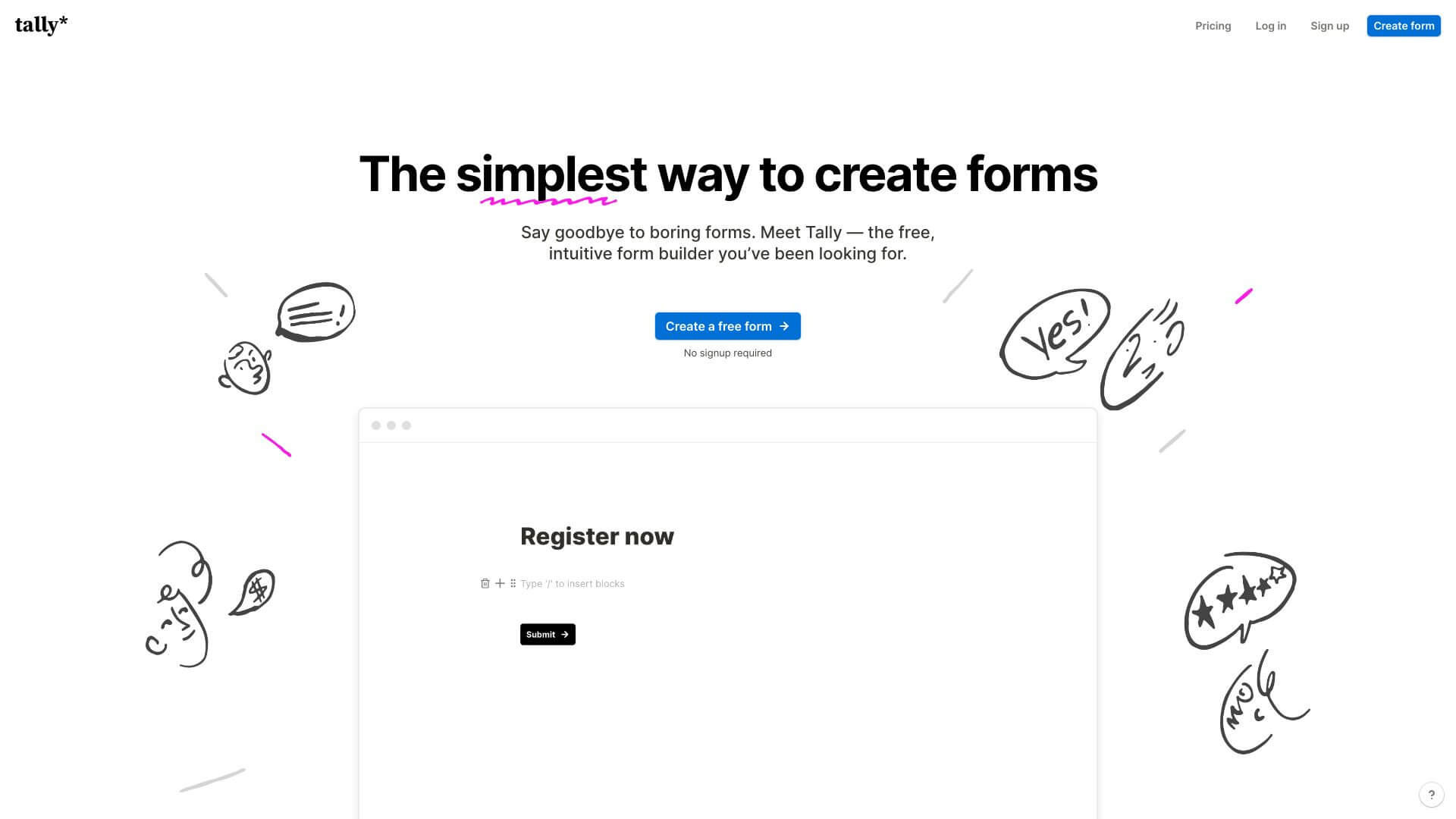
Leave a review ⭐